The EMA Commands ribbon contains the following function buttons specific to EMA.
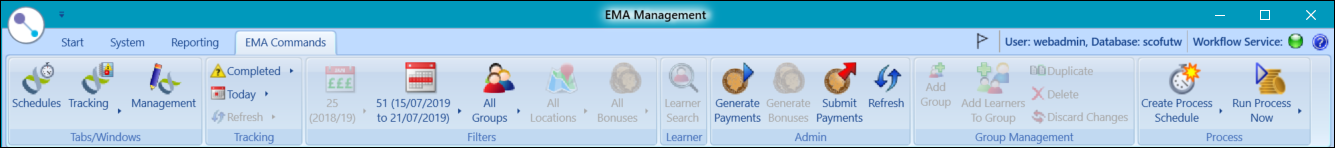
These buttons are described in the following table.
| This button | Does this... |
|---|---|
| Schedules | Opens the EMA Process Schedules screen. |
| Tracking |
Allows you to open one of the following screens:
|
| Management | Opens the EMA Management screen. |
|
Tracking status filter
|
Allows you to filter tracking records by status (for example: Completed). |
|
Tracking time frame
|
Allows you to filter tracking by a specified time frame. |
|
Tracking actions
|
Allows you to refresh, cancel, rerun, resume or cancel terminated tracking records. |
|
Filter by year
|
Allows you to select the EMA year. The default can be defined using the The funding year that EMA should process institution setting. |
|
Filter by week
|
Filters by EMA week. |
| Learner Search | Opens the Learner Search. |
| Generate Payments | Generates payments for the selected learner. |
| Generate Bonuses | Generates bonuses for the selected learner. |
| Submit Payments | Submits payments with a status of 'Not submitted' or 'Rejected'. This is used for when the 'Auto process completed weekly payments' institution setting is set to 'N'. |
| Refresh (in the Admin group) | Refreshes the records. |
| Add Group | Adds a group. |
| Add Learners to Group | Displays the EMA Group Learner Search window, where you can search for and add learners to the group. |
| Duplicate | Duplicates the selected record. |
| Delete | Deletes the selected record. |
| Discard Changes | Discards your changes. |
| Create Schedule |
Allows you to create a schedule. Select from the following:
|
|
Run (Task) Now
|
Allows you to run a schedule. Select from the following:
|





